| ||||||
|
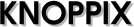 |
New in version 7.0.2
![[knoppix bootscreen]](knoppix701-bootscreen.png) | ![[knoppix booting]](knoppix701-booting.png) | ![[knoppix desktop]](knoppix701-desktop.png) |
- Version 7.0.2 of Knoppix is based on the usual picks from Debian stable (squeeze) and newer Desktop packages from Debian/testing and Debian/unstable (wheezy). It uses kernel 3.3.7 and xorg 7.6 (core 1.12.1.902) for supporting current computer hardware.
- Optional 64-bit Kernel via boot option "knoppix64", supporting systems with more than 4GB of RAM and chroot to 64-bit installations for system rescue tasks (DVD version only).
- Bugfix update for 7.0.1: The printer drivers contained in
gutenprinthave been updated and now match the installedcupsprintserver. Also, virtualbox has been updated (see below) and a workaround for umount failing in the installer on slow media has been added. - LibreOffice 3.5.3,
- Chromium 18.0.1025.168 and Firefox/Iceweasel 10.0 Web Browser,
- LXDE (Default), KDE 4.7.4 (boot option
knoppix desktop=kde, DVD version only), GNOME 3.4 (boot optionknoppix desktop=gnome, DVD version only). - ADRIANE: Version 1.4 of the audio desktop for blind computer users.
- Viacam for controlling the mouse cursor by movement of head or hand using the builtin webcam.
- Wine version 1.5.4 for integration of Windows (TM) based programs.
- Virtualbox version 4.1.16 (DVD version only) and qemu-kvm 1.0 for (para-)virtualization.
- zram "RAM-Compression", especially useful for older computers with low ram: Up to 75% of main memory will be compressed if running out of ram. This way, it is possible to start large programs without needing a swap area on disk. With this feature, the system can use up to twice as much "virtual" ram (for averagely compressible data).
- New experimental autodetection of graphics cards with composite 3D extensions for the compiz windowmanager. Alternately, boot options "knoppix no3d" and "knoppix 3d" can be used for disabling and enabling compiz on slow graphics chipsets.
- Support for broadcom wifi whipsets has been moved from
broadcom-statowards kernel-supported wifi modules. More broadcom chipset models should be supported now than with the monolithic driver. - The "Knoppix"-submenu inside the start menu is back: Knoppix-specific extensions can be fund there now instead of the "preferences" menu.
- In the flash-installer, desired overlay size and encryption can now be specified immediately.
Most of the work for 7.0 has gone into some internal changes that are almost invisible:
- The standard character set has been moved to UTF8 for (almost) all languages, for supporting multilingual parts, umlauts and special characters in texs and applications. Some GTK programs had problems with the language-specific ISO character set and even refused to start, which should be fixed by the switch to UTF8, which almost all Linux distributions recommend. Because of the change, many of Knoppix scripts had to be changed and in many cases, Xdialog was replaced by zenity.
- The Knoppix-specific boot system was changed in order to first detect and initialize hardware needed for starting the interactive user interface, delaying other initialization tasks. Because of this, the system "feels" like starting mich quicker, and the desktop is reached earlier, especially when starting from flash disk, yet other services like printer and network are just started a little later.
Known bugs in version 7.0.2
-
The administration programs for NTFS (
ntfsresize,ntfsfix, ...) are no longer included in the updatedntfsprogs-package. Because of this, it is not possible to modify NTFS partitions ingparted.
Fix:
sudo aptitude update
sudo apt-get install -t unstable ntfs-3g ntfs-3g-ng-
(Caution: The "-" at the end of the second command is actually important for removing the old ntfs-3g-ng package, which does not contain the programs.)
- The Terminal control interface of
suhas changed. Commands started via the-c commandoption can't obtain process control anymore. This affects especially the ADRIANE desktop, i.e. the screenreader can't load the correct profiles for programs anymore.
Fix (only useful if installed on USB flash disk): Change file/etc/inittab.adriane
Complete File: Download
Patch: Download
After installation of file or patch, restart system.
ADRIANE
![[Penguin with sunglasses]](../pics/knoppix-pinguin-blind-small.gif)
A.D.R.I.A.N.E. (Audio Desktop Reference Implementation And Networking Environment) is a talking menu system, which is supposed to make work and internet access easier for computer beginners, even if they have no sight contact to the computers monitor. A graphical environment with also talking programs and arbitrary magnification using compiz-fusion, is another option.
Booting from Flash
![[Picture of a SD-flashdisk]](../pics/sd.png)
In order to create a bootable USB-medium (memory flashdisk, SD-card, digital camera with USB connector, cellphone with microSD, ...), the program flash-knoppix can be started from a running Knoppix system. This program installs all needed Knoppix files onto the FAT-formatted flashdisk, and creates a boot record for it. If desired, the target medium can be partitioned and fornatted, or left in its inistal state, so that existing files stay intact.
After having copied the system to flash, using the persistent Knoppix image (overlay feature), it is possible to also store files permanently in live mode. That way, personal settings and additionally installed programs survive a reboot.
Boot options and controls
Overview of the most important functions. A complete description and listing of shortcuts can be found in the configurations of sbl, orca and compiz-fusion.
| Boot options (can be entered in the startup screen) |
|---|
adriane Start ADRIANE with talking text desktop
knoppix Start KNOPPIX with graphical environment
knoppix64 Same as above, with 64-bit kernel (DVD version only)
knoppix/adriane acpi=off noapic nolapic pci=bios ...
problem solvers, if computer doesn't start
knoppix testcd Check CD for errors
knoppix tohd=/dev/hda1 Copy CD content to harddisk
(hda1 or sda1, 1st partition on 1st IDE/SATA harddisk)
and start from there (free CD-rom drive)
knoppix toram Load CD content to memory and start
from there (free CD-rom drive)
|
| ADRIANE navigation in text mode |
CapsLock + space read current line CapsLock + arrow up read previous line CapsLock + arrow down read next line CapsLock + pageup read from beginning of page to current position CapsLock + pagedown read from here to end of page CapsLock + arrow left/right spell charwise |
| Navigation with compiz and orca in graphics mode |
Super + mouse wheel Set/scale magnification Super + l Lock or release magnification area Super + m small mouse lens mouse to upper right corner window overview CapsLock + space start orca preferences Super = penguin- or "window"-key left |
Micro-Remastering
Boot options like "adriane" can easily be preset by changing syslinux.cfg after having copied the CD to a bootable memorystick using "flash-knoppix":
Change the upper lineDEFAULT knoppixto:
DEFAULT adrianefor automatically starting ADRIANE on boot. This is already default in all ADRIANE iso files.
Availability
KNOPPIX 7.0.2 / ADRIANE 1.4 beta is available as DVD-only version for download from the usual KNOPPIX mirror sites. The smaller CD version is still work in progress.